Cantrack trackers are fully integrated into the GPS-Trace platform, expanding the capabilities for Cantrack device users.
GPS-Trace is a unique platform offering software solutions for GPS tracking and fleet management (B2B) as well as personal tracking (B2C) of vehicles, assets, and pets.
All GPS-Trace applications support Cantrack trackers in both mobile and web versions. The platform features include White Label options, API integration, and Stripe/PayPal payment tool.
GPS-Trace platform is easy to use and is known for its applications:
· Forguard (applications for distribution by partners and construction business in the field of GPS tracking;
· Ruhavik (app for tracking private vehicles and property);
· Petovik (for tracking pets).
Step-by-step instructions for connecting Cantrack tracker to GPS-Trace
Step 1: Create an account
Create an account in the GPS-Trace system using the web version of the platform or one of the mobile applications for personal use. After creating an account, do not forget to confirm your email address using the link from the letter that will be sent to you after registration.
Step 2: Creating an Unit
· Click on the + icon
· Select device type
· Enter your tracker ID
· Click on the “Save” button.
Step 3: Tracker configuration Using SMS Commands 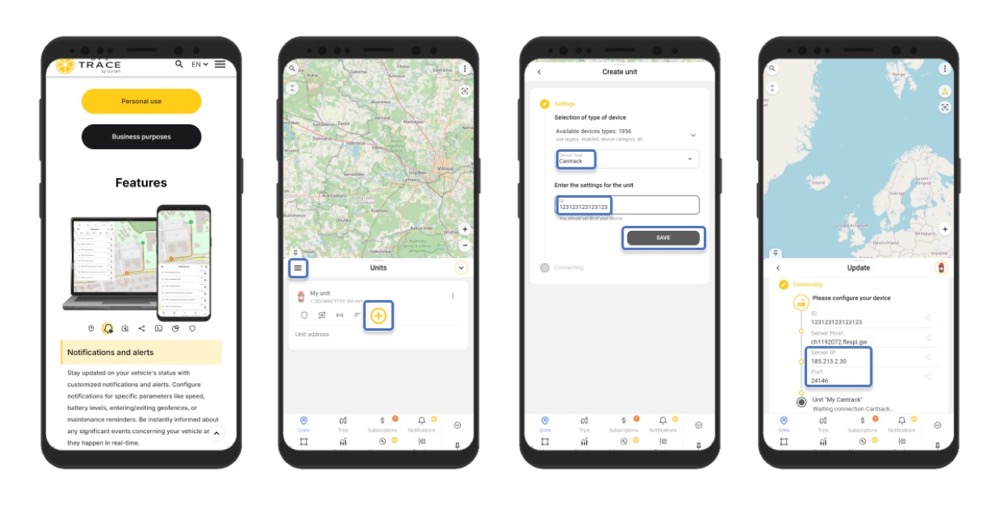
��All commands are sent to the SIM card number inserted in the tracker, the default password is 123456, do not enter "+" "space", these are for a better understanding of the command.
1. Initially, set up the central number.
SMS command:
centernum123456+space+phone number
2. Configure the APN according to the requirements of the SIM card provider used in the tracker.
SMS command:
apn123456+space+localApn+space+ApnName+space+ApnPassword
3. Direct your tracker on the server and port specified when creating the unit. Later, this information can be seen in the unit settings in the "Hardware" section.
SMS command:
adminip123456+space+IP+space+port
4. Set the time zone.
SMS command:
timezone123456+space+(timezone*60)
⚡For operation on the GPS-Trace platform, the tracker must be set to the timezone 0 (UTC).
For example, to set the 0 timezone enter the command timezone123456 0
After completing the setup, your tracker will start sending data to the GPS-Trace platform, and you will be able to monitor the movements of the unit in real time. Take advantage of all the platform's features for effective management of your fleets and assets.
GPS-Trace apps allow you to:
1. Track the location of your vehicle, car, bike or scooter in real time.
2. Build tracks and view events.
3. Create geofences.
4. Receive notifications about the state of the unit and events occurring with it (including entry/exit from a geofence).
5. Send GPRS commands to the tracker.
6. Share your tracker's location with other people.
7. Receive statistics on your facility and track the need for transport maintenance activities.
8. See all the tracker messages it sends and store your travel history.
Q: How to examine parameters of my trackers, or how to know if my IP Port is correct?
Send check sms as below:
Tk100: TCP
TK08A: check123456
C32: ip#
You could find out the actual IP/Port of current device.
Below are the commands to set IP/Port to Cantrack default platform/APP:
Secumore1 APP:
G05/TK08A: adminip123456 www.gps228.com 8989
TK100: #ip#123456#www.gps228.com#8989#
C32: server,1,www.gps228.com,8989,0#
Secumoreplus APP:
G05/TK08A: adminip123456 www.gps2828.com 7018
TK100: #ip#123456#www.gps2828.com#7018#
C32: server,1,www.gps2828.com,7018,0#
We have two web platforms:
Old platform: www.gps228.com, www.secumore1818.com, APP: Secumore1
New platform: www.gps2828.com, www.cantrackportal.com APP: SecumorePlus
Old platform is out of maintenence anymore, won't add any new function or bug fixing.
All new purchased devices shall be added on new platform.
Also new products released in 2021 & 2022 will only support new platform, including C32, G06L, G07L, G08L, G09L, G200NY, P60L & more.
We encourage all old platform users switch to new platform accordingly. If you need to create new admin account on new platform, welcome to contact our sales.
Firstly need to confirm if it's Cantrack GPS tracker, and from whom you bought the gps tracker.
CantrackPortal & Secumore1818 only support our own gps trackers. Cantrack gps trackers IMEIs should start with:
a). 86723205...
b). 86520503...
c). 86872006...
We don't support any 3rd party GPS trackers.
* If the gps trackers are bought from us (Cantrack team) directly, We can add for free.
* If the gps trackers are bought from our distributor or local dealer, plz contact Cantrack local dealer to handle the assignment. Unless you can't find local dealer (e.g. their company disappear), you can buy register card to add:

Our Secumore Platform is widely used by 10,000+ different clients globally, in case your desired user name existed, plz change a different user name.
How to create sub account, plz refer to "SUPPORT-->DOWNLOAD-->SOFTWARE INSTRUCTION".
If your gps tracker shows "overdue", you may recharge your device through our recharge web link: http://www.6onestop.com/
Platform fee:
1. Minimum charging $20 every time.
2. For Bulk devices(>100pcs): free for 1st year, $2/pcs/year from 2nd year, $5/pcs for lifetime free.
Cantrack gps tracking platforms including:
APP including:
Secumore1
SecumorePlus
PetCute
Due to we got many complaints from customer that they are bought some Copied TK100 GPS tracker from market, which its shell/box/accessories all same as Cantrack TK100, so here we declare that,We are the Original Manufacturer of TK100 GPS tracker (market name is GT06).
IMEI TAC Holder : Shenzhen Cantrack Technology Co Ltd Brand Name : SECUMORE
How to distinguish the Original & Copied Version?
Difference 1: IMEI Number
√ Original Version IMEI: 86723205... or 86520503... X Copied Version IMEI: 35267210...
Difference 2: APP name
√ Original factory only have Secumore APP & SecumorePlus APP.
Difference 3: SIM Holder
√ Original Version: Black color Anti-high temperature. SIM Holder X Copied Version: Silver color Holder
Difference 4: Service support
√ Original Version: Cantrack always giving support even after many years.
X Copied Version: too many customer complaint can’t reach them after months.